2024
2023
- v7.37.0
- v7.36.3
- v7.36.2
- v7.36.1
- v7.36
- v7.35.2
- v7.35.1
- v7.35
- v7.34.1
- v7.34
- v7.33.2
- v7.33.1
- v7.33
- v7.32
- v7.31.1
- v7.31
- v7.30.3
- v7.30.2
- v7.30
2022
2021
2020
2019
2018
2017
2016
2015
- v6.0.1
- v6.0
- v5.4.3
- v5.4.2
- v5.4.1
- v5.4
- v5.3
- v5.2.1
- v5.2
- v5.1
- v5.0
- v4.9.5
- v4.9.4
- v4.9.3
- v4.9.2
- v4.9.1
- v4.9
2014
2013
2012
2011
2010
2009
2008
2007
Posted on March 1, 2021
JxBrowser 7.13
Good news everyone! A new version with great new features is available for download. In this version the Chromium engine has been upgraded to version 88. It enables support of macOS Big Sur. The long awaited Printing API has been introduced. Now you can programmatically print the web pages and PDFs.
We have made some updates to the public API. Please see the parts of the API which were removed from JxBrowser, and the alternatives we suggest to use instead.
Chromium 88
Chromium has been updated to version 88.0.4324.182.
In this Chromium build, some of its features wrapped with the JxBrowser have been removed or changed, so this version of our library introduces several breaking changes in the public API.
Check out the migration guide for this version to see what API has been removed and what alternatives you should use instead.
macOS Big Sur
You can now run JxBrowser on macOS Big Sur on the Intel-based Macs. We plan to introduce support of the Apple Silicon architecture in one of the next releases. Right now you can use JxBrowser in the Rosetta 2 emulation mode.
Printing API
Now you can print a web page or PDF document programmatically without displaying the Print Preview dialog.
With the new Printing API you can:
- select a printer device;
- provide the required print settings such as paper size, orientation, page ranges, etc.;
- get notifications when printing is completed;
- cancel printing;
- save the currently loaded web page to a PDF document and more.
The following example demonstrates how to save the currently loaded web page as a PDF:
Browser browser = engine.newBrowser();
CountDownLatch latch = new CountDownLatch(1);
// Allow printing web pages programmatically
browser.set(PrintCallback.class, (params, tell) -> tell.print());
// When a web page is about to print, configure the print settings and proceed
browser.set(PrintHtmlCallback.class, (params, tell) -> {
// Select PDF printer as the target device
PdfPrinter<HtmlSettings> pdfPrinter = params.printers().pdfPrinter();
// Access the print job to configure its settings and register events
PrintJob<HtmlSettings> printJob = pdfPrinter.printJob();
// Listen to the print completed event
printJob.on(PrintCompleted.class, event -> latch.countDown());
// Configure the required print settings including path to the target PDF file
printJob.settings()
.pdfFilePath(Paths.get("/Users/vladimir/Desktop/google.pdf"))
.apply();
// Notify the engine that we want to print using the given PDF printer
tell.proceed(pdfPrinter);
});
// Load web page and wait until it's loaded completely
browser.navigation().loadUrlAndWait("https://google.com");
// Print the currently loaded web page
browser.mainFrame().ifPresent(Frame::print);
// Await until printing has been completed
if (latch.await(30, TimeUnit.SECONDS)) {
throw new IllegalStateException("Failed to save web page as PDF within 30 sec");
}
Custom schemes
The way of intercepting the requests is improved. To intercept URL requests with the custom jxb scheme, add the
corresponding scheme and associate it with an intercept callback as shown in the example below:
EngineOptions.Builder optionsBuilder = EngineOptions.newBuilder(OFF_SCREEN);
optionsBuilder.addScheme(Scheme.of("jxb"), params -> {
UrlRequestJob job = params.newUrlRequestJob(
UrlRequestJob.Options.newBuilder(HttpStatus.OK)
.addHttpHeader(HttpHeader.of("Content-Type", "text/html"))
.build());
job.write("<html><body>Hello!</body></html>".getBytes(UTF_8));
job.complete();
return Response.intercept(job);
});
Engine engine = Engine.newInstance(optionsBuilder.build());
Now, if you load jxb://anyhost/anypage.html, the URL requests will be intercepted, and the associated callback will be
invoked. You will get the following output:
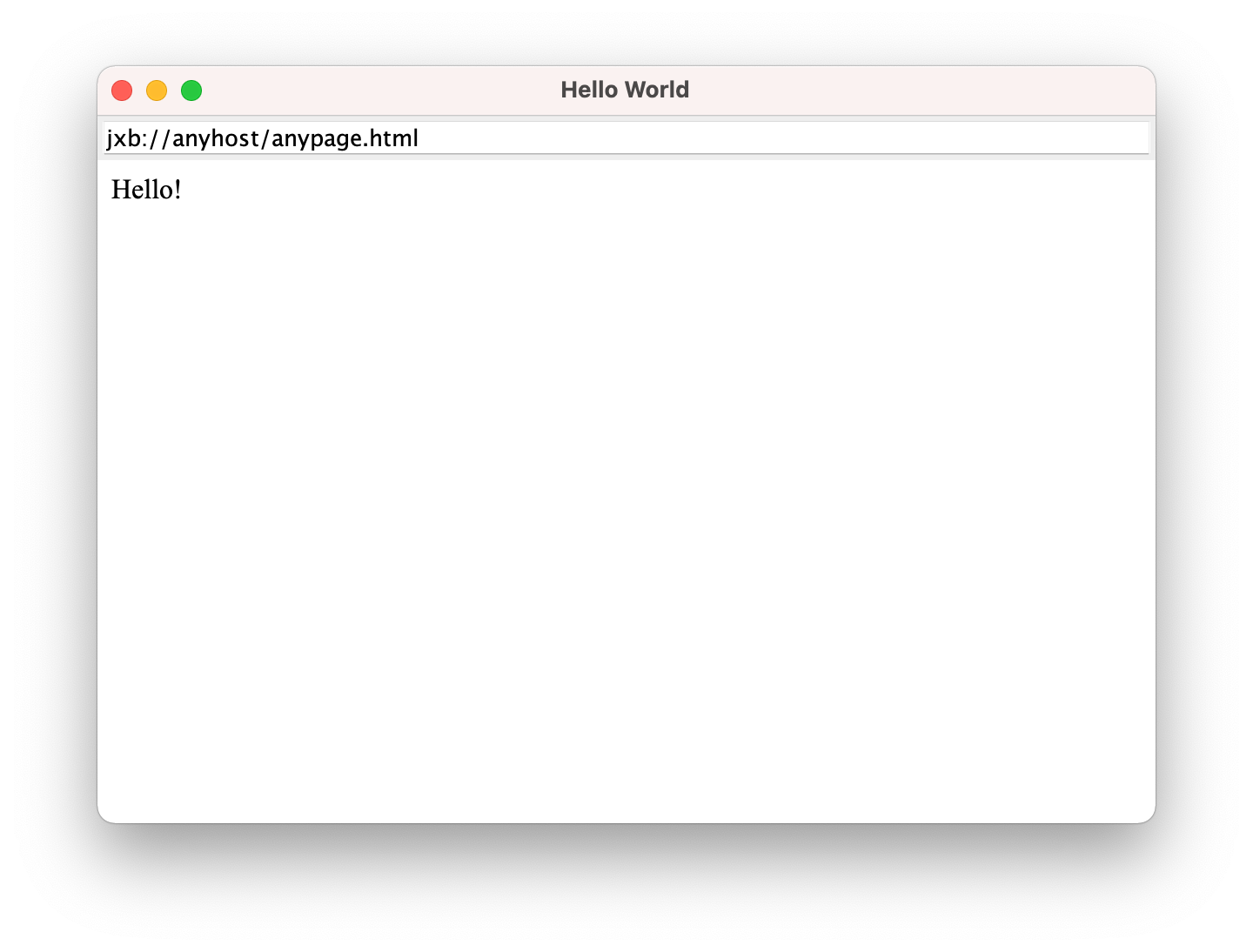
External apps
Some applications installed in the operating system might be associated with a specific URI scheme. When user navigates to a URL with the scheme associated with the installed application, Chromium displays a dialog where the user can decide whether the link should be opened in the associated external application or not.
With this update, we introduced the callback that you can use to intercept such cases and display your own dialog to the end users or programmatically open the external application without prompting the user. For example:
browser.set(OpenExternalAppCallback.class, (params, tell) -> tell.open());
When you create a Swing, JavaFX, and SWT BrowserView instance, this callback is registered automatically, if it is not
already registered, and displays a corresponding dialog:
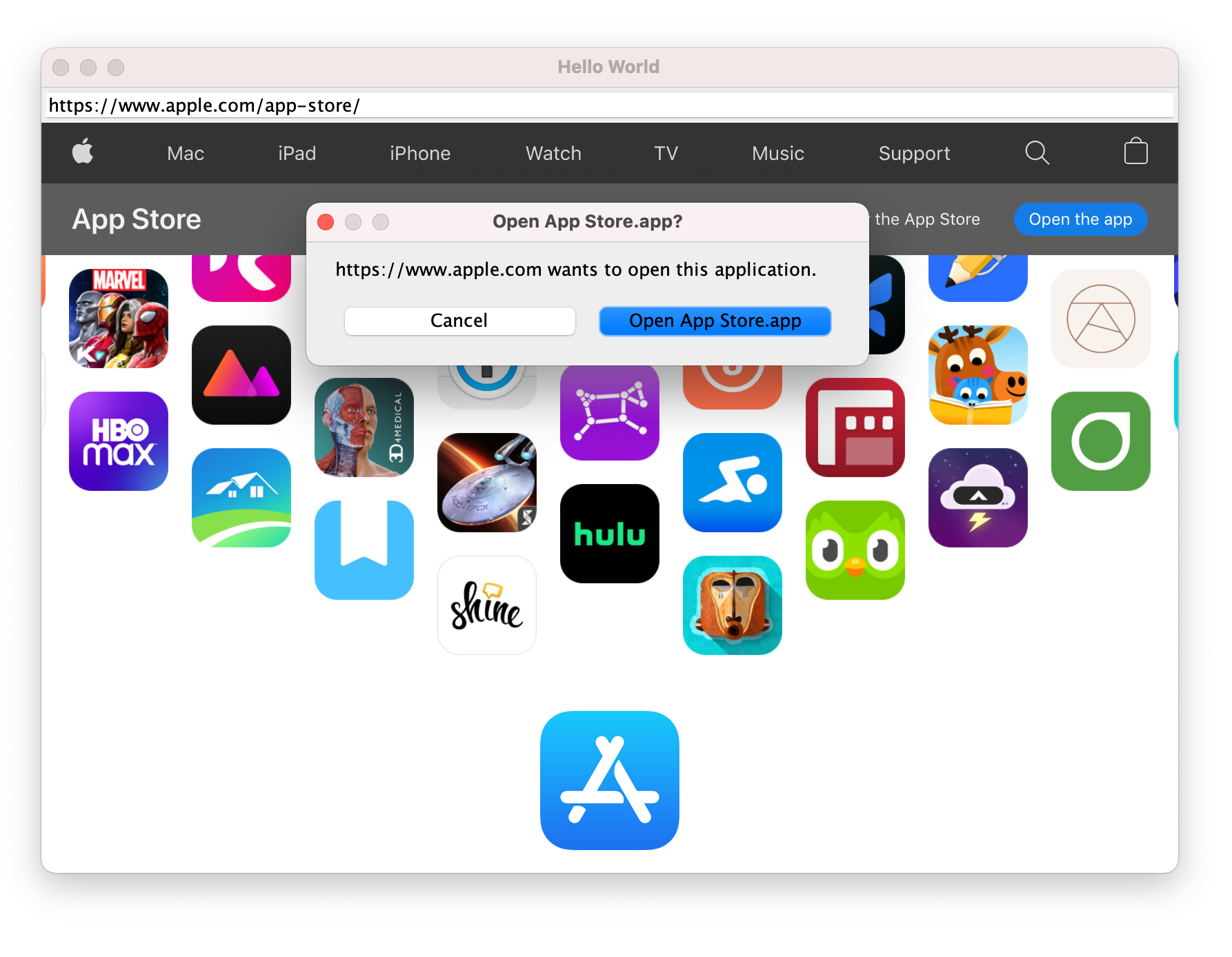
Improvements
- Allow resizing
Browserto 1x1. In the previous versions the minimum size was defined by the operating system. - Enable the multiple files download. Now, when you download multiple files, the
StartDownloadCallbackcallback will be invoked for each file. - Handle the case when some system calls are interrupted with the
EINTRsignal on macOS and Linux. Which could lead to a native crash in the Chromium engine. - Allow configuring the render process unresponsive timeout via the
--hung-render-delay-seconds=45Chromium switch. - Allow empty username and password in
AuthenticateCallback.
Fixed issues
- The
(SWT:12502): GLib-GObject-CRITICAL **: 14:58:41.997: g_object_set_data: assertion 'G_IS_OBJECT (object)' failederror when displaying a context menu in SWTBrowserViewin the hardware accelerated rendering mode on Linux. - Incorrect key codes for numpad when receiving the keyboard events in the hardware accelerated rendering mode.
- The
IllegalStateExceptionerror when closing the SwingBrowserViewpopups in the off-screen rendering mode. - The
BrowserViewbounds not being updated when the component is embedded into a Swing container with the absolute layout and they have changed programmatically in the off-screen rendering mode. - Crash in the Main Chromium process when loading
IFRAMEwithsrc="data:image/gif;base64,R0lGODlhE.... - Crash in the Main Chromium process when multiple
"Select Client SSL Certificate"dialogs are displayed, and a user selects a custom SSL certificate in one of them. - Angular apps not “seeing” some keyboard events in the off-screen rendering mode.
- The
Frame.children()method returning all nested children when it must return only immediate children. - The
StartDownloadCallback.Action.cancel()action not cancelling download.
Download JxBrowser 7.13
Please share your email with us, and we'll send you download instructions.
We were unable to send the email. Please use the direct link to download JxBrowser.
If you are a registered customer you don't need to do anything to use this update.
If you would like to evaluate the product, you need an evaluation license.
Follow @JxBrowserTeam to get notified of the library updates.
Subscribe to our RSS feed to get instant updates on new releases.