2024
2023
- v7.37.0
- v7.36.3
- v7.36.2
- v7.36.1
- v7.36
- v7.35.2
- v7.35.1
- v7.35
- v7.34.1
- v7.34
- v7.33.2
- v7.33.1
- v7.33
- v7.32
- v7.31.1
- v7.31
- v7.30.3
- v7.30.2
- v7.30
2022
2021
2020
2019
2018
2017
2016
2015
- v6.0.1
- v6.0
- v5.4.3
- v5.4.2
- v5.4.1
- v5.4
- v5.3
- v5.2.1
- v5.2
- v5.1
- v5.0
- v4.9.5
- v4.9.4
- v4.9.3
- v4.9.2
- v4.9.1
- v4.9
2014
2013
2012
2011
2010
2009
2008
2007
发布日期 2021年07月20日
JxBrowser 7.17
We are excited to introduce JxBrowser 7.17! This version brings support of the Chromium profiles, JavaScript Promise API, notifications when network connection state is changed, and many improvements and fixes.
Chromium 91
Chromium has been updated to version 91.0.4472.114.
This Chromium version includes several important security fixes, so we recommend that you upgrade to this version.
Some Chromium features have been removed or changed. Check out the migration guide to see what JxBrowser API has been removed and what alternatives you should use instead.
Profiles
In this version we extended the API with functionality that allows managing Chromium profiles. Now, the architecture has the following structure:
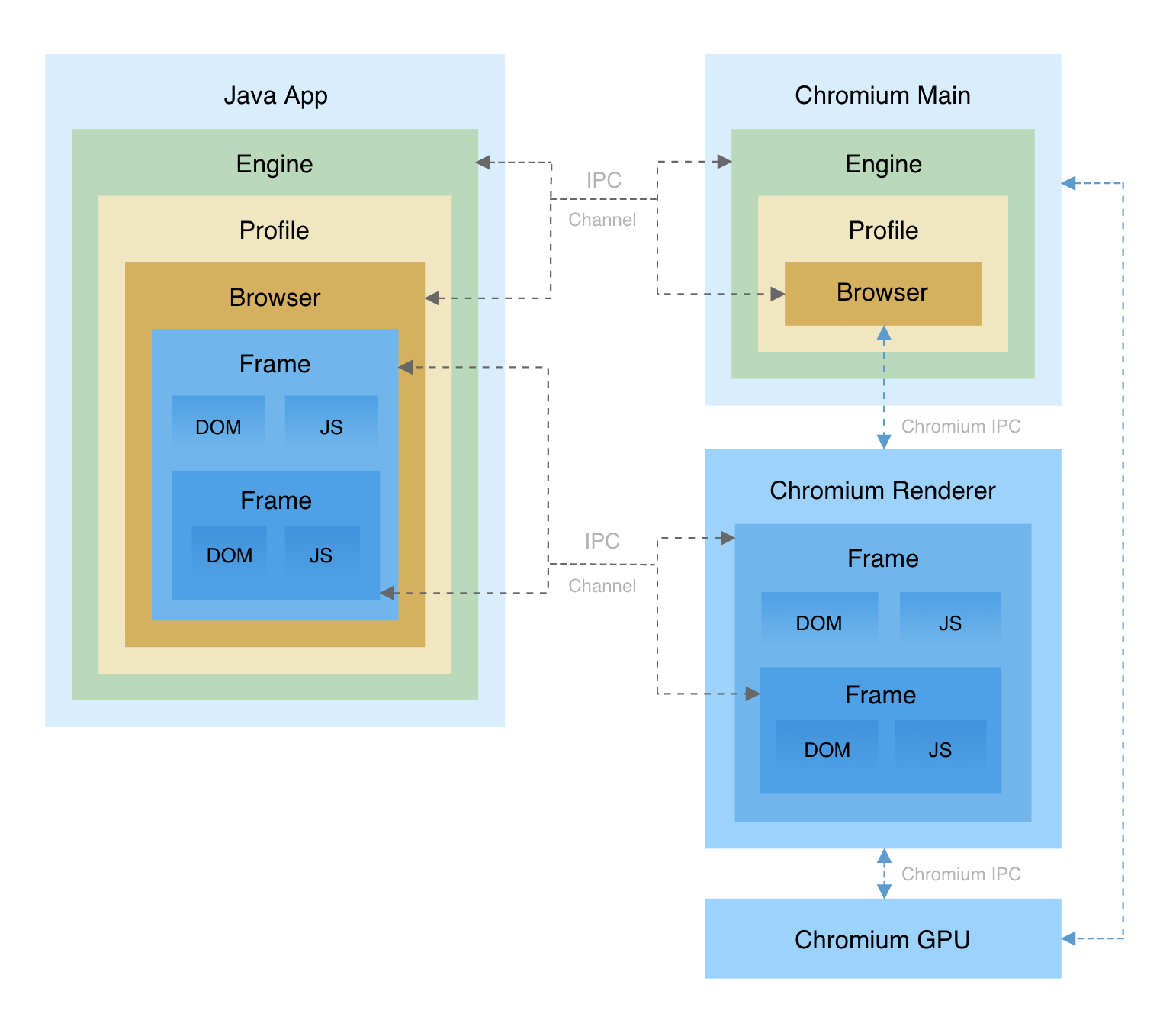
Each Engine has a default Profile you can access via:
Profile defaultProfile = engine.profiles().defaultProfile();
The following services now belong to Profile, so you can manage cookies, downloads, permissions, plugins, etc.
independently for every profile:
ZoomLevelsPluginsProxyNetworkSpellCheckerCookieStoreHttpCacheHttpAuthCacheDownloadsPermissions
To create a new regular or incognito profile use the following API:
Profiles profiles = engine.profiles();
Profile myProfile = profiles.newProfile("MyProfile");
Profile myIncognitoProfile = profiles.newIncognitoProfile("MyIncognitoProfile");
Every Browser instance has a profile. To create a Browser instance for specific profile use the following way:
Browser browser = profiles.defaultProfile().newBrowser();
...
Profile myProfile = profiles.newProfile("MyProfile");
Browser browser = myProfile.newBrowser();
For the backward-compatibility we didn’t change the Engine interface. It just delegates its calls to the default
profile. For example:
Browser browser = engine.newBrowser();
// is equivalent of
Browser browser = engine.profiles().defaultProfile().newBrowser();
and
CookieStore cookieStore = engine.cookieStore();
// is equivalent of
CookieStore cookieStore = engine.profiles().defaultProfile().cookieStore();
If you configure Engine with
the user data directory, then all created profiles
will be restored after application restart unless you delete a profile via Profiles.delete(Profile).
Please note that the default profile cannot be deleted.
JS Promises
Our automatic type conversion from JavaScript to
Java types and vice versa has been extended with support of
JavaScript Promise. Now, you
can work with JavaScript Promises through the brand new JsPromise type.
JsPromise promise = frame.executeJavaScript(
"new Promise(function(resolve, reject) {\n"
+ " setTimeout(function() {\n"
+ " resolve('Hello Java!');\n"
+ " }, 2000);"
+ "})");
promise.then(results -> {
System.out.println(results[0]);
return promise;
}).then(results -> {
System.out.println(results[0]);
return promise;
}).catchError(errors -> {
System.out.println(errors[0]);
return promise;
});
Network Connection State
Chromium internally tracks the Internet connection status. When the Internet connection is dropped and then restored, Chromium detects this and programmatically reloads the currently loaded web page. In this version we extend the API with this functionality. Now you can get notifications when the network connection state is changed. For example:
network.on(NetworkChanged.class, e -> {
// If the connection type is TYPE_NONE, there is no connection.
if (e.connectionType() == ConnectionType.TYPE_NONE) {
// The network connection has been dropped. We are offline.
} else {
// The network connection has been restored.
}
});
Enhancements
- The
NavigationFinishedevent has been extended withisFragmentNavigation()that indicates whether navigation has been performed to a fragment within the same document.
Fixed issues
- The native Chromium window is detached when JavaFX
BrowserViewis embedded intoTabPaneandStageis restored after minimize on Linux in the hardware accelerated rendering mode. - Chromium crash when closing
Browserafter using the set Desktop Affinity API. Browsersteals the input focus when Java window is displayed on Linux in the hardware accelerated rendering mode.- An attempt to execute UI-related methods in the popup browser opened by
Frame.viewSource()causes a native crash on Windows. - The missing drop data from the D&D inside a web page displayed in Swing
BrowserViewon macOS. - Support custom text representations in Swing D&D functionality in the off-screen rendering mode.
Download JxBrowser 7.17
请提供您的电子邮箱地址,我们会尽快将下载说明发送给您。
我们无法发送电子邮件。请使用直接链接下载JxBrowser。
如果您已经是我们的注册客户,您无需任何操作,即可轻松享受此次更新。
如果您希望深入了解并体验我们的产品,您可以申请评估许可证。
关注 @JxBrowserTeam ,获取库的更新动态。
订阅我们的 RSS feed ,获取最新版本动态。