2024
2023
- v7.37.0
- v7.36.3
- v7.36.2
- v7.36.1
- v7.36
- v7.35.2
- v7.35.1
- v7.35
- v7.34.1
- v7.34
- v7.33.2
- v7.33.1
- v7.33
- v7.32
- v7.31.1
- v7.31
- v7.30.3
- v7.30.2
- v7.30
2022
2021
2020
2019
2018
2017
2016
2015
- v6.0.1
- v6.0
- v5.4.3
- v5.4.2
- v5.4.1
- v5.4
- v5.3
- v5.2.1
- v5.2
- v5.1
- v5.0
- v4.9.5
- v4.9.4
- v4.9.3
- v4.9.2
- v4.9.1
- v4.9
2014
2013
2012
2011
2010
2009
2008
2007
发布日期 2020年05月15日
JxBrowser 7.7
We are excited to introduce you JxBrowser 7.7! This update is a new spin in the history of the library. In this version we introduce the pure SWT BrowserView control for the SWT/Eclipse RCP applications.
SWT
The library now provides the pure SWT com.teamdev.jxbrowser.view.swt.BrowserView control that can be embedded into the
SWT/Eclipse RCP applications.
Here is a simple example that demonstrates how to use the SWT BrowserView in a simple SWT application:
import static com.teamdev.jxbrowser.engine.RenderingMode.HARDWARE_ACCELERATED;
import com.teamdev.jxbrowser.browser.Browser;
import com.teamdev.jxbrowser.engine.Engine;
import com.teamdev.jxbrowser.engine.EngineOptions;
import com.teamdev.jxbrowser.view.swt.BrowserView;
import org.eclipse.swt.layout.FillLayout;
import org.eclipse.swt.widgets.Display;
import org.eclipse.swt.widgets.Shell;
public final class HelloWorld {
public static void main(String[] args) {
// Creating and running Chromium engine
Engine engine = Engine.newInstance(
EngineOptions.newBuilder(HARDWARE_ACCELERATED).build());
Browser browser = engine.newBrowser();
// Loading the required web page
browser.navigation().loadUrl("https://html5test.teamdev.com");
Display display = new Display();
Shell shell = new Shell(display);
shell.setText("JxBrowser SWT");
shell.setLayout(new FillLayout());
// Creating SWT component for rendering web content loaded
// in the Browser instance
BrowserView view = BrowserView.newInstance(shell, browser);
view.setSize(800, 600);
shell.pack();
shell.open();
while (!shell.isDisposed()) {
if (!display.readAndDispatch()) {
display.sleep();
}
}
// Closing the engine and releasing all allocated resources
engine.close();
display.dispose();
}
}
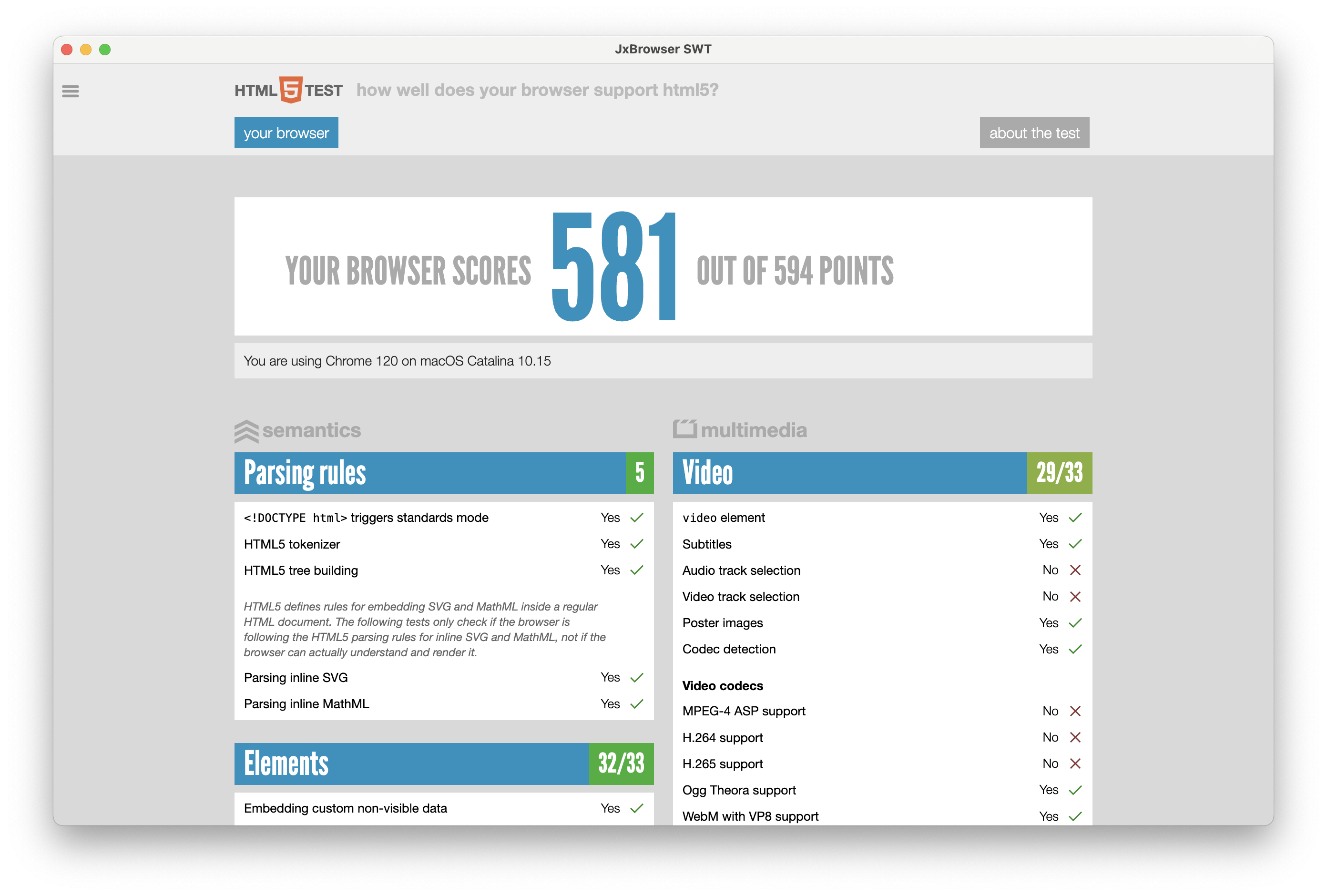
Eclipse RCP
The SWT toolkit is often used in Eclipse RCP applications, so we prepared a
short tutorial describing how to use the JxBrowser
SWT BrowserView in an Eclipse RCP application.
JsFunction
The JsFunction class has been restored in
the JavaScript-Java Bridge API. Now you can work with the
JavaScript functions directly from the Java code and pass the reference to a function from JavaScript to Java and vice
versa. For example:
JsObject window = frame.executeJavaScript("window");
if (window != null) {
JsFunction alert = frame.executeJavaScript("window.alert");
if (alert != null) {
alert.invoke(window, "Hello world!");
}
}
Improvements
- The web pages are now being loaded two times faster, than in the previous versions due to the improvements in the loading time and the memory usage in the Chromium processes.
- JxBrowser now supports Firebase Cloud Messaging.
- The WebAssembly support is added.
- With this version you can render the HTML
<datalist>tag on the web pages. - The web form autofill functionality is now disabled by default.
- You can now drag and drop files, images, text to and from the Swing/JavaFX
BrowserViewcomponent on Linux, since the Drag and Drop functionality limitations in both rendering modes have been removed. - Since JxBrowser only supports the 64-bit version of Linux, it now throws an exception, upon an attempt to be run on
Linux 32-bit. This is done by the new
Environment.checkEnvironment()method responsible for detecting this unsupported environment.
Fixed issues
- The Swing
BrowserViewcomponent not being visible when embedded intojavax.swing.JAppletwhen the hardware accelerated rendering mode is enabled. - The internal test resources excluded from the JAR files.
- Setting focus to Swing
BrowserViewvia mouse click not clearing the focus from the currently focused Swing component on Windows. - The
IllegalArgumentExceptionerror when displaying SwingBrowserViewin the hardware accelerated rendering mode on Windows. - Double content rendering when Swing
BrowserViewis embedded intoJScrollPanein the off-screen rendering mode on Windows. - Freeze on closing
Browserduring active repainting on the loaded web page in the off-screen rendering mode. - Swing application not receiving focus after clicking the JavaFX
BrowserViewembedded intoJFXPanelin the hardware accelerated rendering mode on Windows. - Google reCAPTCHA not receiving focus via the
Tabkey. - The inability to type anything in the text fields located inside an
IFRAMEon a web page in the off-screen rendering mode. - Closing the window where the
BrowserViewcomponent is embedded leading to closing allBrowserinstances in the off-screen rendering mode on Windows. - Freeze on closing
Enginein the off-screen rendering mode on Windows and Linux because of timings. - Freeze on closing
Engineafter unsubscribing from getting theBrowserClosedevents on Windows and Linux. - Chromium crash when loading the
chrome://settingsweb page. This web page is disabled now. - The
ClassCastExceptionerror when the SwingBrowserViewcomponent is embedded intoJDialogand file download has been initiated. - A single-pixel white vertical line in the fullscreen mode on Linux in the hardware accelerated rendering mode.
- Chromium log files being created in the directory with the Chromium binaries on macOS when the engine has crashed or unexpectedly terminated.
- The white angles inside the
BrowserViewcomponent on Ubuntu in the hardware accelerated rendering mode.
Download JxBrowser 7.7
请提供您的电子邮箱地址,我们会尽快将下载说明发送给您。
我们无法发送电子邮件。请使用直接链接下载JxBrowser。
如果您已经是我们的注册客户,您无需任何操作,即可轻松享受此次更新。
如果您希望深入了解并体验我们的产品,您可以申请评估许可证。
关注 @JxBrowserTeam ,获取库的更新动态。
订阅我们的 RSS feed ,获取最新版本动态。