2024
2023
- v7.37.0
- v7.36.3
- v7.36.2
- v7.36.1
- v7.36
- v7.35.2
- v7.35.1
- v7.35
- v7.34.1
- v7.34
- v7.33.2
- v7.33.1
- v7.33
- v7.32
- v7.31.1
- v7.31
- v7.30.3
- v7.30.2
- v7.30
2022
2021
2020
2019
2018
2017
2016
2015
- v6.0.1
- v6.0
- v5.4.3
- v5.4.2
- v5.4.1
- v5.4
- v5.3
- v5.2.1
- v5.2
- v5.1
- v5.0
- v4.9.5
- v4.9.4
- v4.9.3
- v4.9.2
- v4.9.1
- v4.9
2014
2013
2012
2011
2010
2009
2008
2007
发布日期 2021年06月09日
JxBrowser 7.16
We are excited to introduce you JxBrowser 7.16! In this version we extended the API with new functionality and improved stability of the library.
View Page Source
Now you can view source of the loaded web page or frame like in Google Chrome:
browser.mainFrame().ifPresent(Frame::viewSource);
The code above tells Chromium to create and open a popup window with the HTML source of the main frame. It will be a regular popup with the following look:
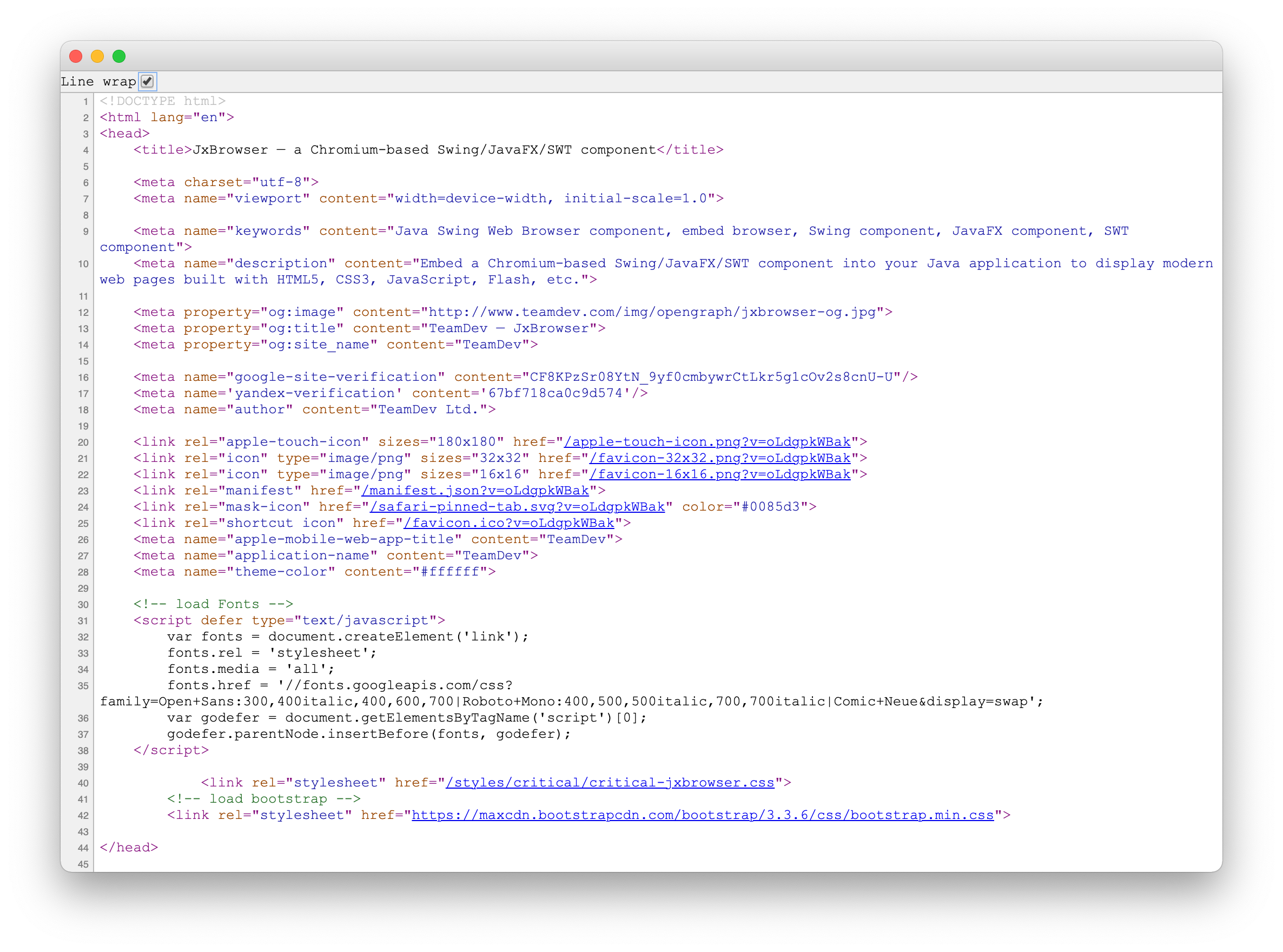
Default Background Color
When Chromium does not know the background color of a web page, or the color has not been specified at all, it uses the white color. In this version we extended the API with new functionality that allows you to configure the default background color that Chromium should use instead of the default white color in such cases.
The following code demonstrates how to configure the default background color:
Color darkGray = Color.rgb(0.25f, 0.25f, 0.25f);
browser.settings().defaultBackgroundColor(darkGray);
Now, the background color for the about:blank page and during loading a web page will be dark gray:

Enhancements
- Invoking the
Frame.print()method doesn’t cause the requests to the external Google Cloud Print service when the Chromium traffic is disabled.
Fixed issues
- Keyboard input does not work after JavaScript Alert dialog has been closed.
- Chromium crash during media device selection.
- Chromium crash when opening a drop-down popup in the Print Preview dialog on macOS.
- Chromium crash when moving a window with
BrowserViewfrom one display to another. - Unable to click UI controls in the Print Preview dialog if it’s displayed on a secondary display when the primary display has scale factor more than 100% on Windows.
- The drop action might be ignored in the off-screen rendering mode.
- The dragged HTML from another application to
BrowserViewin the off-screen rendering mode is not recognized as HTML. - The dragged URL from another application to
BrowserViewin the off-screen rendering mode is not recognized as URL on Linux. - The
com.google.protobuf.InvalidProtocolBufferException: Protocol message had invalid UTF-8error when the library processes theReceiveHeadersparams that contain status line with the non-UTF-8 characters. - Making text bigger on Windows 10 breaks rendering in the off-screen rendering mode and causes wrong
BrowserViewbounds in the hardware accelerated rendering mode. Now, the library just ignores this setting and take into account only the “Make everything bigger” setting. - The SWT
BrowserViewcontrol doesn’t repaint web page when it’s embedded into a scrollable area and user scrolls its content in the off-screen rendering mode on Windows. - Broken rendering on the web pages that displays semi-transparent HTML elements on macOS. Instead of the elements the black rectangles are displayed.
Download JxBrowser 7.16
请提供您的电子邮箱地址,我们会尽快将下载说明发送给您。
我们无法发送电子邮件。请使用直接链接下载JxBrowser。
如果您已经是我们的注册客户,您无需任何操作,即可轻松享受此次更新。
如果您希望深入了解并体验我们的产品,您可以申请评估许可证。
关注 @JxBrowserTeam ,获取库的更新动态。
订阅我们的 RSS feed ,获取最新版本动态。